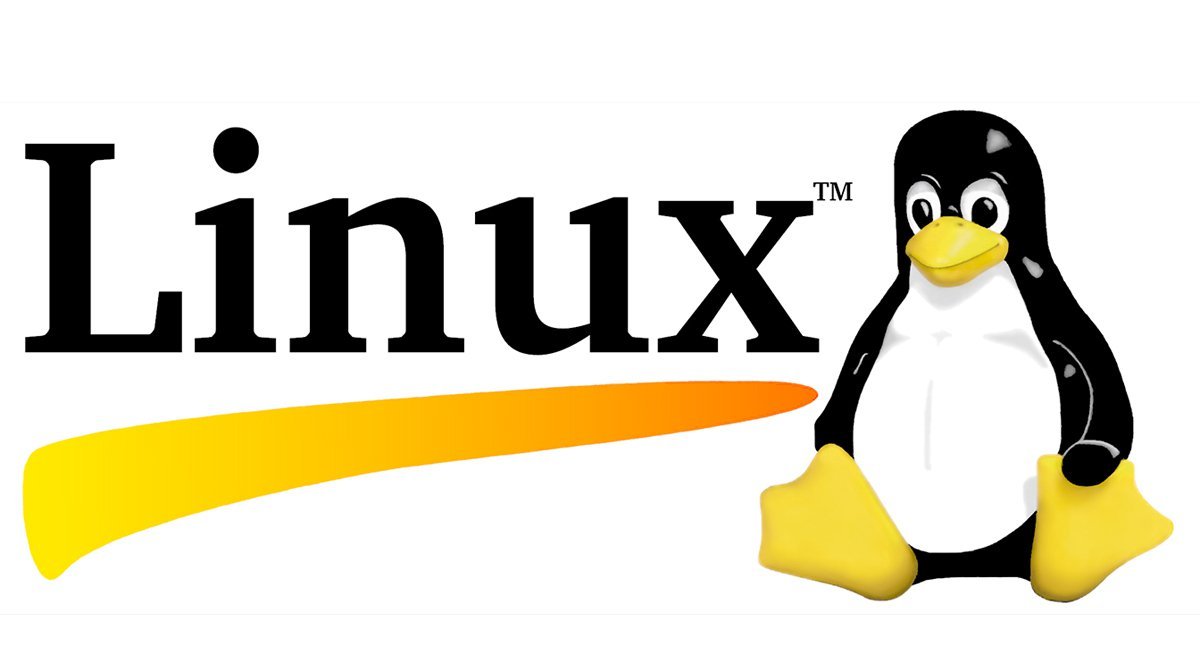Linux: I/O Redirection for DevOps
In this 1-hour long project-based course on Linux i/o redirection for DevOps you will be working entirely on the command line and using powerful Linux commands and redirection operators to learn how input and output redirection works in Linux. You …
Overview
In this 1-hour long project-based course on Linux i/o redirection for DevOps you will be working entirely on the command line and using powerful Linux commands and redirection operators to learn how input and output redirection works in Linux. You will get experience of taking control of what happens to the stdin and stdout of all your commands and no longer be confused about the details on how piping and redirection works in Linux. This course is designed for any person working or who intends to work with Linux, from Linux system administrators to developers and DevOps practitioners. Or even if you are a student who is curious to get comfortable with Linux this course is for you also. By the end of this course, you will have used all of the redirection operators to redirect data and you will be comfortable to do so with ease going forward. This will also allow you to possess one of the important foundations of Bash scripting. This is an intermediate level course and is designed for an individual who has a beginner’s knowledge of Linux command line and crud practices in computer science. Note: This course works best for learners who are based in the North America region. We’re currently working on providing the same experience in other regions.
In this Guided Project, you will:
- Understand how i/o (input/output) and redirection works in Linux
- Use Linux redirection operators with commands to manipulate and redirect data
2 hours
Intermediate
No download needed
Split-screen video
English
Desktop only
Learn step-by-step
In a video that plays in a split-screen with your work area, your instructor will walk you through these steps:
- I/O redirection foundation – understanding stdin, stdout, and stderr
- Redirecting Standard Output (stdout)
- Redirecting Standard Error (stderr)
- Practice activity (optional)
- Redirecting Standard Input (stdin)
- Use piping for powerful redirection
- Capstone Task (optional)
Note: This is part of the larger overall course IT Support Specialist. To complete it fully, you will need to complete all of the following courses:
- Google IT Support
- Getting Started with Ubuntu Linux
- Command Line Basics in Linux
- Create IT Diagrams with Lucidchart
- Introduction to Docker: Build Your Own Portfolio Site
- Package Installation in Linux
- Advanced Commands in Linux
- Linux: I/O Redirection for DevOps
- Use Bash Scripting on Linux to Execute Common commands
- Linux: Introduction to Shell Scripting for DevOps
- Files and directories in the Linux filesystem