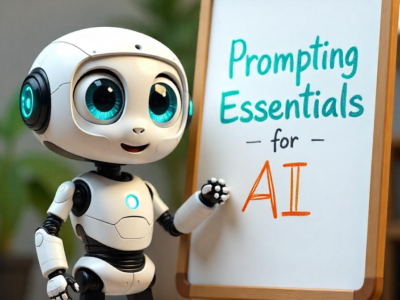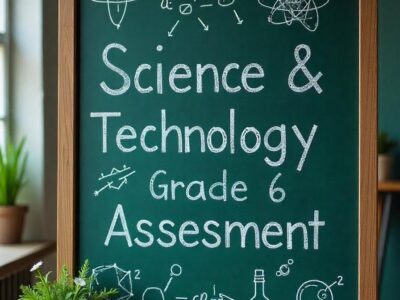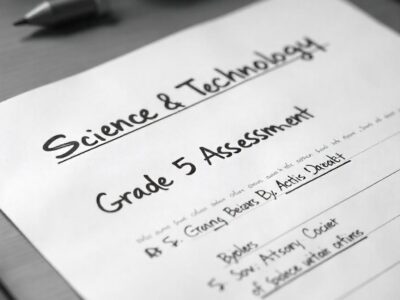Introduction To Computers
In today’s digital age, information is predominantly shared through online platforms, making computer literacy an essential skill for accessing and understanding the vast resources available. This course is designed to provide you with foundational knowledge on how to operate a …
Overview
In today’s digital age, information is predominantly shared through online platforms, making computer literacy an essential skill for accessing and understanding the vast resources available. This course is designed to provide you with foundational knowledge on how to operate a computer, navigate the internet, and utilize essential software applications. By developing these skills, you’ll be better equipped to keep up with the fast-paced world of technology, ensuring that you can access, evaluate, and use information effectively.
Additionally, the course will cover current trends in digital tools and resources, giving you insights into efficient ways to manage and share information. Whether you’re looking to improve your personal skills or enhance your professional capabilities, this training will empower you to stay connected and informed in a world that increasingly relies on digital literacy.
The objectives of studying this course typically include:
- Understanding Basic Computer Concepts: To gain foundational knowledge of how computers function, including hardware components, software applications, and operating systems.
- Developing Digital Literacy: To learn how to use essential software tools (e.g., word processing, spreadsheets, and internet browsers) for personal, academic, and professional purposes.
- Enhancing Problem-Solving Skills: To build the ability to troubleshoot common computer issues and utilize technology effectively to address various tasks and challenges.
- Awareness of Computer Applications: To explore how computers are used in various fields, such as business, education, healthcare, and communication.
- Introduction to Cybersecurity and Ethics: To understand the importance of protecting data, ensuring privacy, and following ethical guidelines when using technology.
Curriculum
- 6 Sections
- 16 Lessons
- 10 Weeks
- Module I: Types of ComputersUnderstanding Different types of Computers4
- Module II: Operating Systems and File ManagementIn this module you will learn how to use a shortcut icon to open a program, save your document or files inside folders and also close a program by clicking the cross in the top right-hand corner of the window.4
- Module III: Word Processing & Document CreationIn this Module you will; Develop Proficiency in Document Creation, Master Document Organization, Understand File Management and more.3
- Module IV: Presentation( Powerpoint) & Multimedia CreationLearning this module will equips individuals with skills to design engaging slides, incorporate multimedia elements, apply basic design principles, deliver presentations effectively, and manage technical aspects like embedding media and ensuring compatibility across devices.3
- Module VI: Internet & Online CommunicationLearning this module involves understanding internet basics, using email and messaging platforms, mastering online collaboration tools, navigating social media, and ensuring internet safety and proper digital etiquette.6
- Module VII: Basic Troubleshooting Techniques & Maintenance ( Additional Materials)Learning this module involves identifying common computer issues, applying basic problem-solving steps, maintaining system performance, protecting devices from threats, and knowing when to seek professional help.1