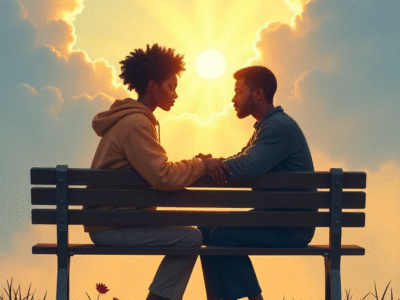Getting Started in WordPress
This beginner-friendly course introduces learners to the basics of creating, customizing, and managing a website using WordPress, the world’s most popular content management system (CMS). Whether you’re a student, teacher, or aspiring blogger, this course will guide you step-by-step through …
Overview
This beginner-friendly course introduces learners to the basics of creating, customizing, and managing a website using WordPress, the world’s most popular content management system (CMS). Whether you’re a student, teacher, or aspiring blogger, this course will guide you step-by-step through setting up your own website or blog without needing any coding skills.
Learners will explore the WordPress dashboard, create and publish content, customize themes, install useful plugins, and understand how to maintain their site. The course emphasizes practical, hands-on learning through guided activities that help build real-world digital skills.
Course Objectives
By the end of this course, learners will be able to:
- Understand what WordPress is and its common uses
- Create a WordPress.com account and set up a basic website
- Navigate and use the WordPress dashboard effectively
- Create and format blog posts and website pages
- Add and manage media files like images and videos
- Customize the appearance of their site using themes and widgets
- Install and configure plugins to add functionality to their site
- Apply basic site settings, including time zone, title, and user roles
- Ensure website security and backups using simple tools
- Launch, maintain, and promote their website online
- Use WordPress for personal, academic, or professional purposes
Curriculum
Curriculum
- 4 Sections
- 13 Lessons
- 4 Hours
- Module 1 : Getting started in WordPressIn this module we are going to learn about Getting started in WordPress where by we will introduce what is WordPress, types and how to use it.5
- Module 2: Creating, hosting and logging into the WordPressIn this Module we are going to learn creating, hosting and logging into the WordPress4
- Module 3: Adding Pages, Managing Media and Installation of PluginsHere we are going to learn on how to add pages, manage media etc.5
- Module 4 : Site Setting and launching WebsiteWe are going to learn how to set site and securing website.3