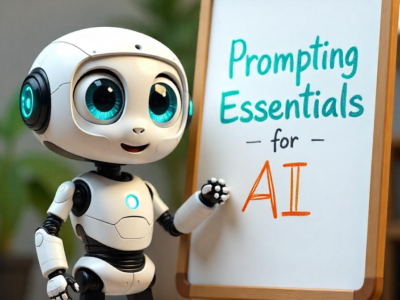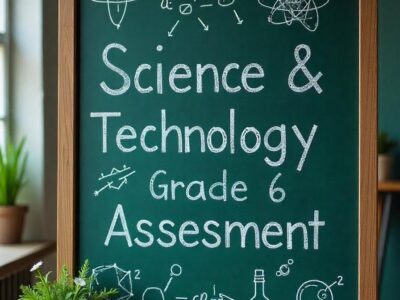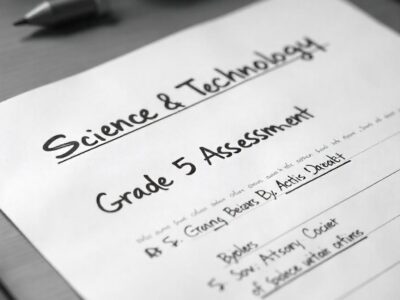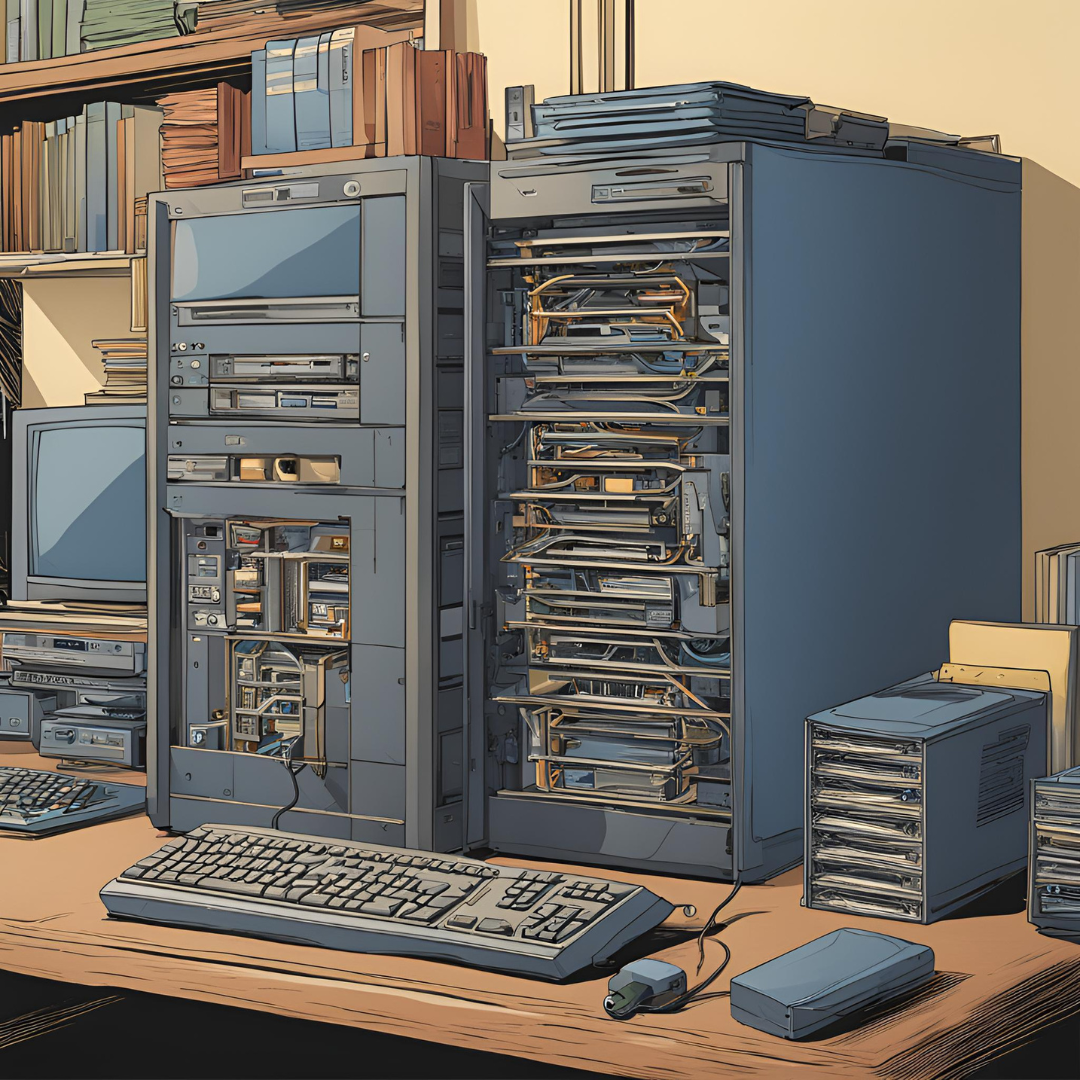Introduction To Computers: Operating Systems and File Management
Course Overview: Operating Systems and File Management The “Operating Systems and File Management” course offers a comprehensive introduction to the critical role of operating systems (OS) in computer systems, along with effective techniques for managing memory and files. Participants will …
Overview
Course Overview: Operating Systems and File Management
The “Operating Systems and File Management” course offers a comprehensive introduction to the critical role of operating systems (OS) in computer systems, along with effective techniques for managing memory and files. Participants will explore the fundamentals of operating systems, including their functions, architecture, and types, as well as the principles of memory and storage management. Additionally, the course will cover practical file management techniques that enhance organization and accessibility.
Through a blend of theoretical knowledge and hands-on exercises, students will develop a solid understanding of how operating systems interact with hardware and software, manage resources, and support user applications. By the end of the course, participants will be equipped with the skills to effectively manage files and navigate operating systems in various computing environments.
Course Objectives
- Understand Operating Systems: Define the purpose and functions of operating systems, and identify the different types of operating systems (e.g., Windows, macOS, Linux, and mobile OS).
- Explore OS Architecture: Examine the architecture of operating systems, including kernel, user interface, and system calls, to understand how they manage hardware resources.
- Learn Memory Management Principles: Understand key concepts in memory management, including RAM, virtual memory, and memory allocation techniques.
- Assess Storage Management: Explore the principles of storage management, including file systems, disk management, and the role of secondary storage devices.
- Implement File Management Techniques: Learn effective techniques for organizing, accessing, and securing files, including file naming conventions, directory structures, and permissions.
- Analyze File Systems: Examine various file systems (e.g., NTFS, FAT32, ext4) and their features, benefits, and use cases in different operating systems.
- Apply Practical Skills: Gain hands-on experience in managing files and using operating system features through practical exercises and projects, enhancing overall computer literacy.
Curriculum
- 1 Section
- 3 Lessons
- 1 Week
- Module II: Operating Systems and File Management4