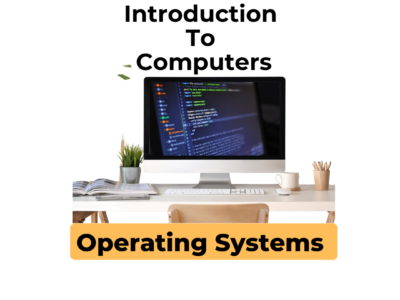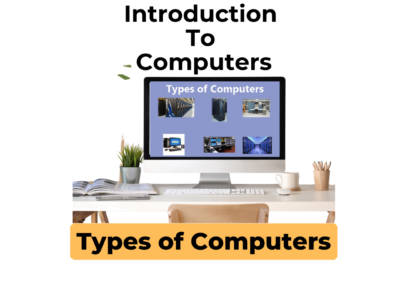Introduction To Computers: Microsoft Power Point
Course Overview: Presentation (PowerPoint) & Multimedia Creation This course provides participants with the foundational skills necessary to create effective and engaging presentations using Microsoft PowerPoint. This course covers the essential features of PowerPoint, enabling students to design visually appealing slides, …
Overview
Course Overview: Presentation (PowerPoint) & Multimedia Creation
This course provides participants with the foundational skills necessary to create effective and engaging presentations using Microsoft PowerPoint. This course covers the essential features of PowerPoint, enabling students to design visually appealing slides, incorporate multimedia elements, and effectively convey their messages.
Through hands-on activities and practical examples, participants will learn how to navigate the PowerPoint interface, utilize design tools, and implement best practices for delivering impactful presentations. By the end of the course, students will have the confidence and skills to create professional presentations for various contexts, including business, education, and personal projects.
Course Objectives
- Understand Presentation Basics: Define the purpose and importance of presentations in various contexts, including business, education, and public speaking.
- Navigate Microsoft PowerPoint: Familiarize participants with the Microsoft PowerPoint interface, including the ribbon, slides pane, and design options.
- Create and Format Slides: Learn how to create new slides, apply slide layouts, and format text and graphics for clarity and impact.
- Incorporate Multimedia Elements: Discover how to add images, audio, video, and animations to enhance presentations and engage audiences.
- Utilize Design Tools: Explore design principles and tools in PowerPoint, including themes, color schemes, and transitions, to create cohesive and visually appealing presentations.
- Practice Presentation Techniques: Develop skills in presenting effectively, including tips on delivery, timing, and engaging with the audience.
- Manage and Share Presentations: Understand file management practices, including saving, exporting, and sharing PowerPoint presentations in various formats.
By the end of the course, participants will be equipped to create and deliver compelling presentations that effectively communicate their ideas and capture their audience’s attention.