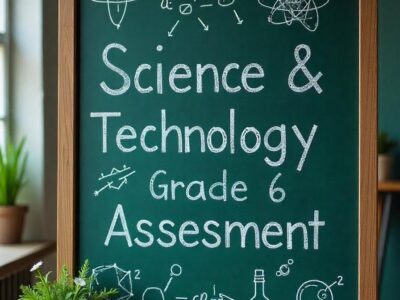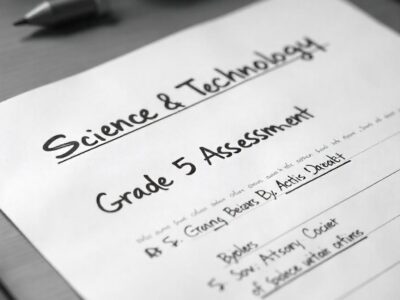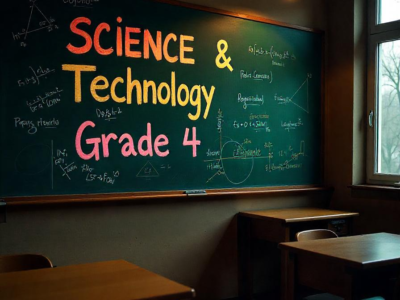Draw an Interactive wireframe in Mockplus
Mockplus is a user-friendly prototyping tool designed to create interactive wireframes quickly and efficiently. It allows designers to visualize and test user experiences by creating functional, interactive mockups for websites, apps, or other digital products. Key Features of Mockplus Steps …
Overview
Mockplus is a user-friendly prototyping tool designed to create interactive wireframes quickly and efficiently. It allows designers to visualize and test user experiences by creating functional, interactive mockups for websites, apps, or other digital products.
Key Features of Mockplus
- Drag-and-Drop Design: Easily add and arrange elements on your wireframe.
- Interactive Components: Build interactions like clicks, hovers, and transitions without coding.
- Prebuilt Components: Access a library of UI elements such as buttons, input fields, and menus.
- Team Collaboration: Share and collaborate on designs in real time.
- Cross-Platform Prototyping: Design for mobile, desktop, and web platforms.
Steps to Create an Interactive Wireframe in Mockplus
- Set Up Your Project
- Open Mockplus and create a new project by selecting the desired platform (web, mobile, or custom size).
- Name your project and set the canvas size if needed.
- Design the Wireframe
- Drag UI Components: Use the drag-and-drop interface to add elements like buttons, text boxes, images, and navigation bars from the component library.
- Arrange and Align: Position elements on the canvas using alignment tools for a clean layout.
- Group Components: Organize related elements into groups for better management.
- Add Interactions
- Select any UI component to add an interaction.
- Use the “Link” option to create transitions between pages or states when a user clicks, hovers, or taps.
- Define interaction types (e.g., navigation to another page, showing a popup, or hiding an element).
- Incorporate Advanced Features
- Use Sliding Panels or Carousels: Add dynamic content that changes with user interaction.
- Add Scroll Effects: Enable scrolling within specific areas or across the entire page.
- Insert Hotspots: Highlight clickable areas for better usability testing.
- Test the Interactivity
- Click on the “Preview” button to test your wireframe’s interactivity.
- Interact with the design to ensure links, transitions, and animations function as intended.
- Collaborate with Your Team
- Share your project link or invite team members to review the wireframe.
- Use Mockplus’s comment tools to gather feedback directly within the project.
- Export or Present Your Wireframe
- Export your interactive wireframe as a clickable prototype or a PDF for presentations.
- Use Mockplus’s live presentation mode to demonstrate the wireframe to stakeholders.