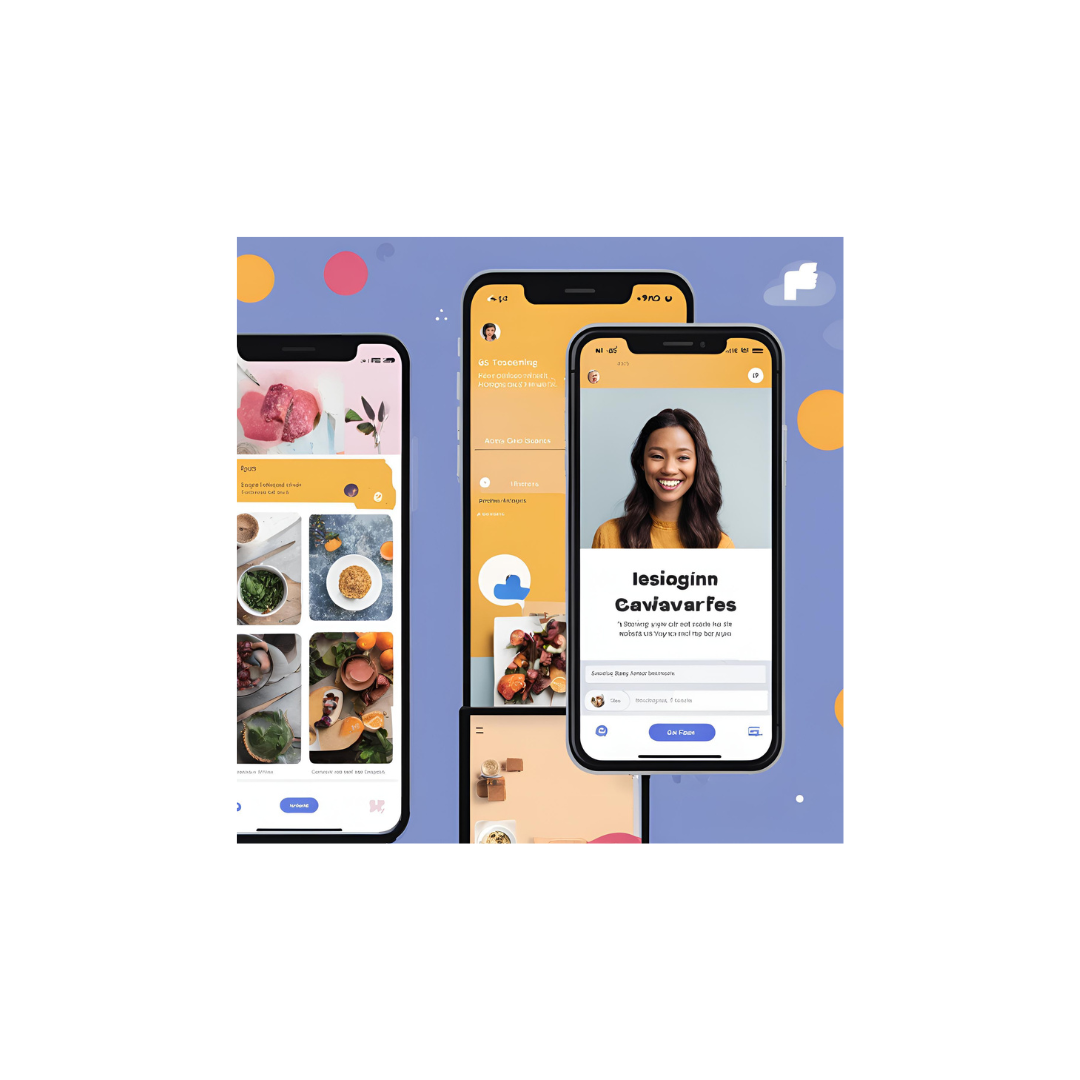Designing Facebook and Instagram Stories Using CanvaStories
Designing Facebook and Instagram Stories Using Canva This course is designed to teach learners how to create eye-catching, professional-quality Facebook and Instagram Stories using Canva, a popular online design tool. Perfect for beginners and social media marketers, this course focuses …
Overview
Designing Facebook and Instagram Stories Using Canva
This course is designed to teach learners how to create eye-catching, professional-quality Facebook and Instagram Stories using Canva, a popular online design tool. Perfect for beginners and social media marketers, this course focuses on using Canva’s templates, customization features, and design principles to craft visually appealing stories that engage audiences.
Key Learning Objectives
- Understand the basics of Facebook and Instagram Stories design.
- Master Canva’s tools and features for story creation.
- Learn how to select and customize templates for stories.
- Incorporate engaging text, images, animations, and logos to create professional designs.
- Optimize stories for mobile viewing and social media best practices.
- Publish and share designs to Facebook and Instagram.
Course Outline
- Introduction to Facebook and Instagram Stories
- Overview of Facebook and Instagram Stories: purpose and engagement strategies.
- Best practices for creating Stories that capture attention and drive interaction.
- Getting Started with Canva
- Introduction to the Canva platform and its interface.
- Understanding the different tools available (templates, text, images, elements, etc.).
- Choosing and Customizing Templates
- Selecting the right templates for Facebook and Instagram Stories.
- Customizing templates by changing fonts, colors, and images to match your brand or personal style.
- Adding and Editing Visual Elements
- Uploading your images, logos, and videos.
- Adding design elements like icons, illustrations, and stickers to enhance your story.
- Using Canva’s animation and transition features to create dynamic, engaging stories.
- Incorporating Text and Call-to-Actions
- Adding catchy headlines and captions to grab attention.
- Using text overlays and call-to-action buttons (e.g., “Swipe Up,” “Learn More”).
- Optimizing for Mobile and Social Media
- Ensuring your designs are optimized for mobile viewing.
- Understanding the ideal dimensions and file sizes for Stories.
- Using design elements that align with social media algorithms and best practices.
- Exporting and Sharing Your Stories
- Exporting your finished designs in the right format for social media.
- Directly sharing your designs to Facebook and Instagram from Canva.
- Capstone Project
- Create a series of Facebook and Instagram Stories for a brand, event, or personal project.
- Present your stories for review, incorporating feedback for final adjustments.
Key Skills Acquired
- Graphic design fundamentals for social media platforms.
- Mastery of Canva tools for creating professional-quality Stories.
- Knowledge of how to use animations and text effects effectively.
- Techniques for optimizing Stories for mobile and maximizing engagement.
Target Audience
This course is ideal for:
- Social media marketers looking to enhance their content creation skills.
- Business owners and entrepreneurs wanting to promote their products or services visually.
- Individuals seeking to improve their personal brand or online presence through Stories.
By the end of the course, participants will be able to confidently design Facebook and Instagram Stories that are visually appealing, on-brand, and optimized for engagement, leveraging Canva’s features to bring their social media content to life.
Curriculum
Curriculum
- 1 Section
- 1 Lesson
- 10 Weeks
- Designing Facebook and Instagram Stories Using CanvaStories1