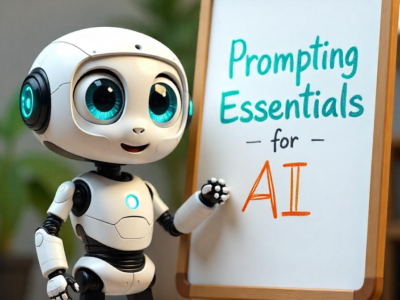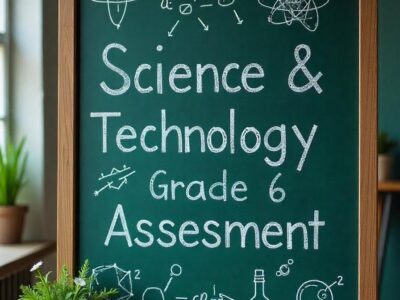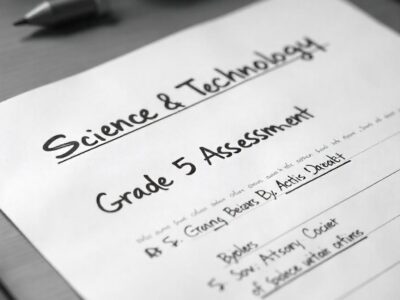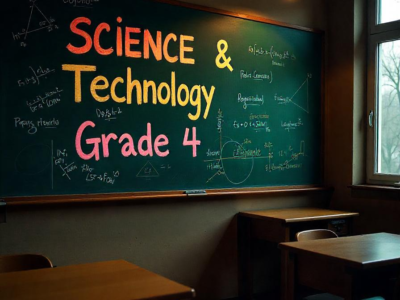Create Website with Mailchimp
Creating a Website with Mailchimp: Course Overview This course is designed to empower learners to create professional, functional websites using Mailchimp’s intuitive website builder. Ideal for small business owners, entrepreneurs, and individuals looking to establish an online presence, the course …
Overview
Creating a Website with Mailchimp: Course Overview
This course is designed to empower learners to create professional, functional websites using Mailchimp’s intuitive website builder. Ideal for small business owners, entrepreneurs, and individuals looking to establish an online presence, the course focuses on leveraging Mailchimp’s drag-and-drop tools and integrated marketing features to design and manage websites without coding expertise.
Key Learning Objectives
- Understand the fundamentals of website creation and Mailchimp’s website builder interface.
- Learn how to design and customize web pages using drag-and-drop functionality.
- Optimize websites for SEO and mobile responsiveness.
- Integrate marketing tools like email campaigns, signup forms, and analytics into your website.
- Publish, manage, and update your website to maintain a professional online presence.
Course Outline
- Introduction to Mailchimp Website Builder
- Overview of Mailchimp’s capabilities beyond email marketing.
- Understanding the features of the website builder.
- Planning Your Website
- Identifying your website’s goals and target audience.
- Structuring your website (e.g., navigation, page hierarchy).
- Designing Your Website
- Choosing and customizing templates to match your brand.
- Adding and arranging elements such as text, images, buttons, and videos.
- Designing mobile-responsive pages for seamless user experiences.
- Integrating Marketing Tools
- Embedding signup forms to grow your email list.
- Linking email campaigns and e-commerce stores.
- Utilizing Mailchimp’s analytics to track website performance.
- Optimizing for SEO and Performance
- Adding meta tags, keywords, and descriptions to boost search engine rankings.
- Ensuring fast loading speeds and accessibility.
- Publishing and Managing Your Website
- Connecting a custom domain or using a Mailchimp-provided domain.
- Publishing your site and making updates.
- Monitoring site analytics to improve performance.
- Capstone Project
- Create a fully functional website for a personal project or business.
- Integrate marketing tools and present the final website for feedback.
Key Skills Acquired
- Website design and customization using Mailchimp.
- Integration of marketing tools to enhance online engagement.
- Basic SEO and analytics for website optimization.
- E-commerce setup and management for small businesses.
Target Audience
This course is suitable for:
- Entrepreneurs and small business owners building an online presence.
- Marketers looking to integrate websites with digital campaigns.
- Individuals seeking an easy-to-use platform for personal projects.
By the end of the course, participants will be able to confidently design, launch, and manage websites that align with their personal or professional goals, leveraging Mailchimp’s tools for maximum impact.