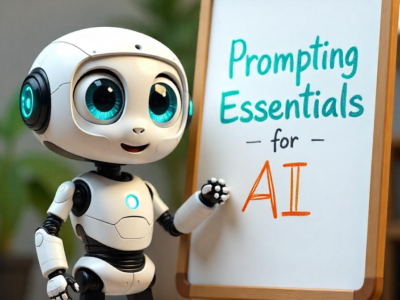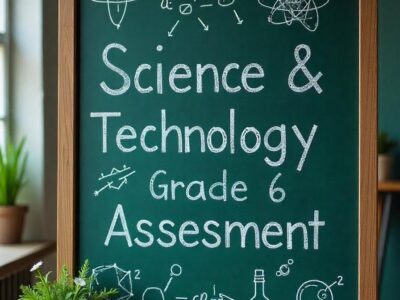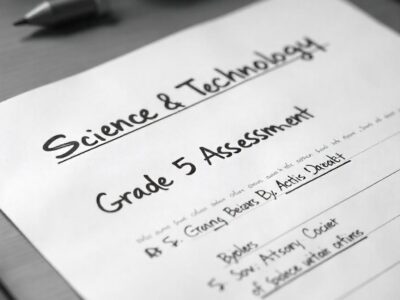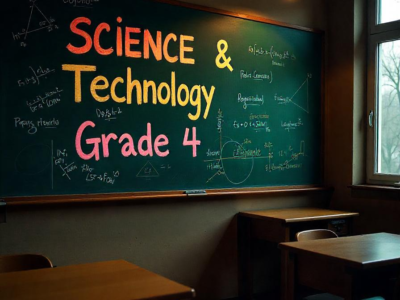Creat a Mockup in Figma
Creating a Mockup in Figma: Course Overview This course introduces learners to the process of creating high-quality mockups using Figma, a powerful design tool used by professionals to create user interfaces, prototypes, and mockups. The course covers everything from the …
Overview
Creating a Mockup in Figma: Course Overview
This course introduces learners to the process of creating high-quality mockups using Figma, a powerful design tool used by professionals to create user interfaces, prototypes, and mockups. The course covers everything from the basics of Figma’s interface to advanced techniques for designing interactive and visually stunning mockups that can be used for web or mobile applications.
Key Learning Objectives
- Understand the fundamentals of Figma and its user interface.
- Learn how to create and organize frames, components, and layers.
- Master design principles for creating realistic and visually appealing mockups.
- Use Figma’s prototyping features to add interactivity to mockups.
- Create high-fidelity mockups and refine them for presentation or client approval.
Course Outline
- Introduction to Figma and Mockups
- Overview of Figma as a collaborative design tool.
- Importance of mockups in the design and development process.
- Understanding Figma’s interface, tools, and workspace.
- Setting Up Your Figma Project
- Creating a new project and selecting the appropriate frame size (web, mobile, etc.).
- Organizing your workspace with layers, artboards, and grids.
- Setting up a design system and using reusable components.
- Designing Mockup Elements
- Creating and designing UI components like buttons, text fields, and navigation menus.
- Adding typography, icons, and images to your mockup.
- Customizing styles, including colors, borders, and shadows for a realistic look.
- Building Layouts and Organizing Elements
- Creating wireframe structures and converting them into high-fidelity designs.
- Aligning and grouping elements for consistency and balance.
- Using auto-layout and smart guides for responsive designs.
- Adding Interactivity with Prototyping
- Creating clickable interactions between frames.
- Using Figma’s prototyping features to simulate user flows and behaviors (e.g., hover states, button clicks).
- Adding transitions and animations to enhance user experience.
- Refining the Mockup
- Reviewing the mockup for design consistency, alignment, and overall aesthetics.
- Making adjustments based on usability principles.
- Getting feedback from stakeholders using Figma’s commenting and collaboration tools.
- Exporting and Sharing the Mockup
- Exporting mockups in various formats (PNG, JPG, PDF, SVG).
- Sharing interactive prototypes with team members or clients.
- Presenting your design using Figma’s presentation mode for a professional showcase.
- Capstone Project
- Design a fully interactive and high-fidelity mockup for a website or mobile app.
- Share and present the final mockup for feedback and refinement.
Key Skills Acquired
- Comprehensive understanding of Figma’s interface and tools.
- Ability to design visually appealing, user-friendly mockups for web or mobile.
- Techniques for adding interactivity and refining designs for client presentations.
- Mastery of design systems, components, and prototyping features in Figma.
Target Audience
This course is ideal for:
- UX/UI designers wanting to enhance their skills in creating high-fidelity mockups.
- Web and mobile developers looking to design interfaces before development.
- Design students and professionals aiming to build portfolios and improve their mockup skills.
By the end of the course, participants will be able to confidently create interactive and realistic mockups in Figma, incorporating feedback and optimizing designs for a seamless user experience.